Admissions
EMR TOUR
Conditional Logic
Urgent Issue
An "Urgent Issue" can be set up by any staff from a tech or receptionist to a clinical director. For example, if a tech, receptionist, or clinician overhears a direct or indirect comment, they can set up an Urgent Issue like "Mary said she feels suicidal". From that point, every person who logs in sees the Urgent Issue and your facility's policies and procedures on "suicide threat" can be followed.
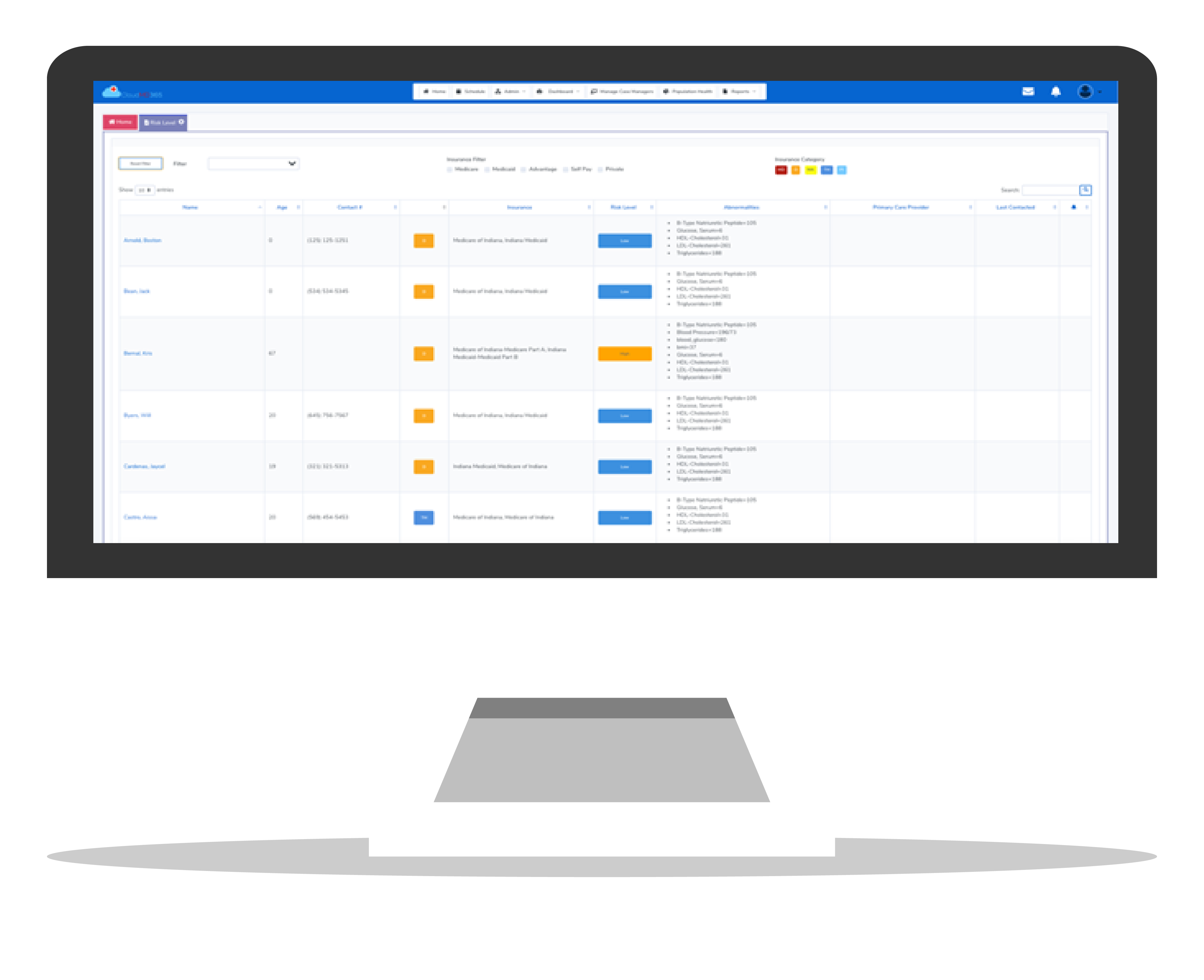
The CloudMD365 EMR adds an extra layer of safety. Once an Urgent Issue is documented, for a patient, every time the patient chart is opened, the "Urgent Issue Notification' box pops containing details of the issue.
For a user to stop the urgent issue notification from popping up each time they sign in, it must be acknowledged. Once acknowledged, the urgent issue notification no longer pops up when that particular user opens the patient's chart. It will however continue to pop up for those that have not acknowledged the urgent issue.
A "Blinking Red Exclamation Mark" is an alert that an "Urgent Message" has been documented for a client.
