Assessment Tools
EMR TOUR
Appointment Calendar
Bed Occupancy
Fully-integrated management of your occupancy across one or multiple locations is as simple as one click.
At a glance, you are able to see vacant and occupied rooms and available and assigned beds for each room in your facility. Multiple houses, buildings, or locations can be managed from one view, complete with census count by gender, along with the ability to assign gender specific rooms. Photos of patients, including vital information about allergies and dietary restrictions are included for safety and ease assignment of compatible patients. Includes pending admissions and discharges, referral sources, and much more to allow staff to easily manage occupancy.
- Multiple location view and edit functions
- Real-time display screens for Marketing Centers and Nursing Station
- Gender tracking for easy assignment or future availability
- Background colors to visually highlight programs, buildings or locations
Real-time occupancy information is vital to daily decisions made by your Marketing, Admissions, and Clinical staff. The iVisitDoc EMR offers a fully integrated view of your census, room and bed assignments, along with
additional functionality, such as multiple location monitoring. Customizable background colors allowing you to visually denote programs, buildings, locations, and more. The display screen view of one site, or multiple sites combined, provides staff with quick decision-making information without omitting any key variables.
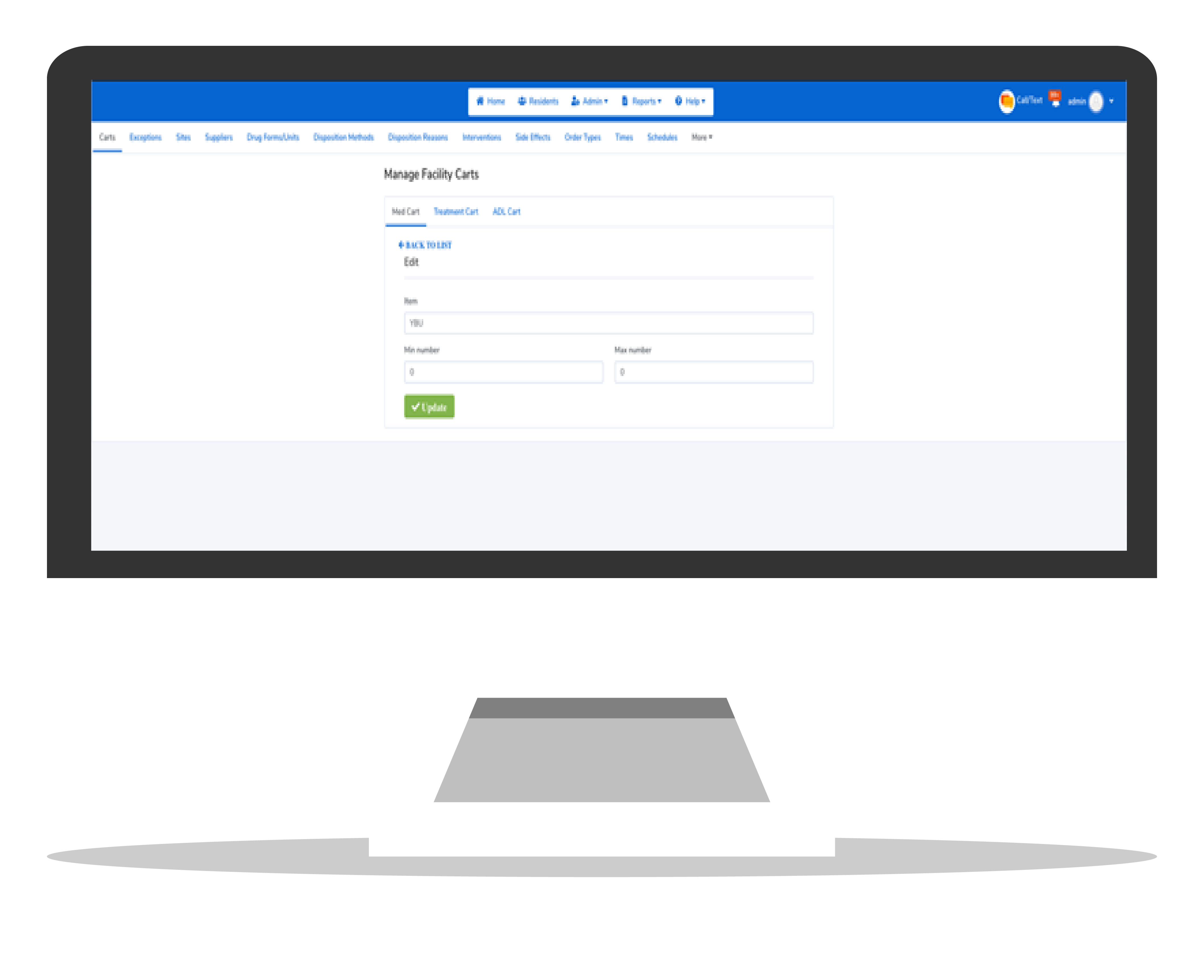
"Occupancy" is organized according to location, room and bed. Patients that are not assigned to a bed, appear as "Unassigned".
